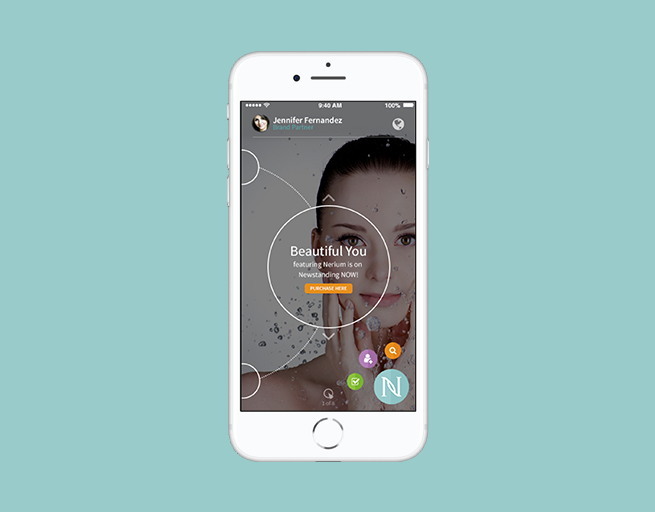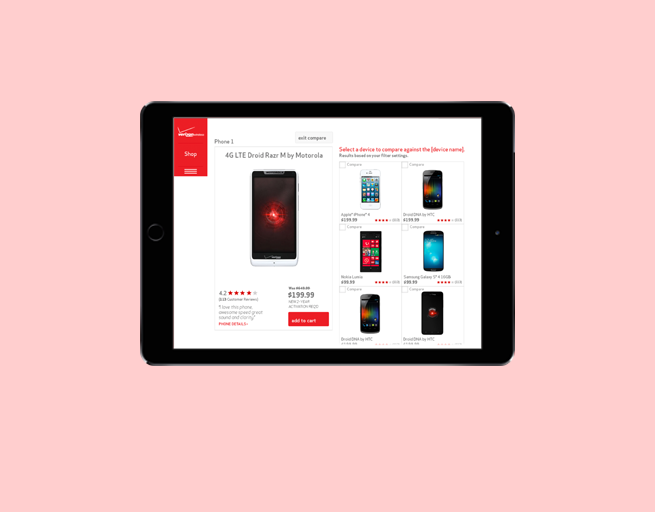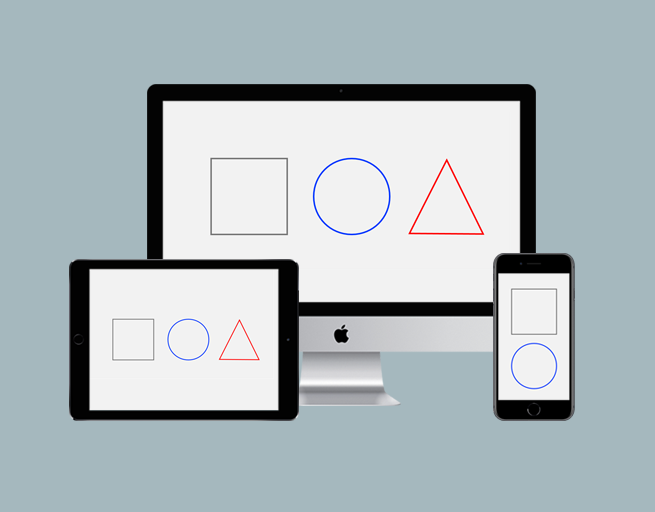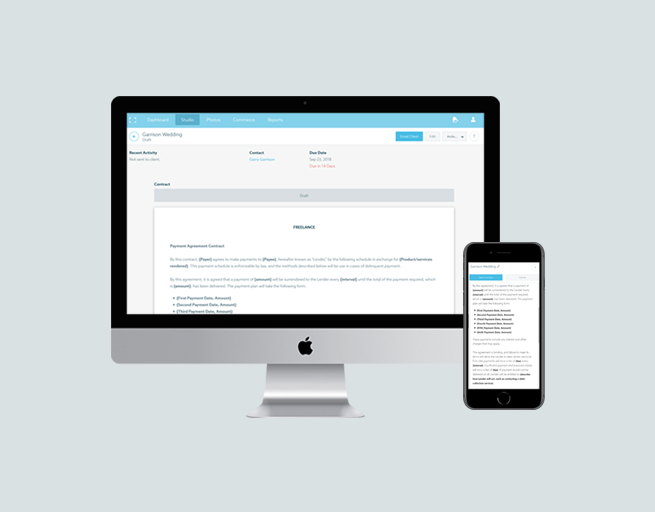OVERVIEW
Client Galleries are the core product and main reason wedding and portrait photograhers choose
ShootProof. Customers can browse, favorite, download, and purchase products of the photos they
love. ShootProof makes the process easier for both the Photographer and the Client.
Client Galleries have worked well photographers since ShootProof opened its doors.
In 2015, technology has evolved and user expectations have too. We want to meet user
expectations for a modern Gallery Proofing and Shopping experience.
_________
BUSINESS GOALS
Enhance the Photo Viewing Experience
Wow customers and delight photographers by allowing the photos to shine through.
New client galleries should provide more real estate per photo, provide additional studio brand
configuration options, and updated gallery intro pages.
Make It Available on Mobile
Gallery visitor traffic has increased on Mobile. Based on Google Analytics activity, users have shown
interest in browsing and purchase photos from their mobile devices.
Simplify the Shopping Experience, cater to the "One-Time Gallery Visitor"
Most client gallery visitors only visit once, and purchase very few items per visit.
The shopping experience must be familiar and easy-to-use, making the most of the customer's time.
_________
UNDERSTANDING USER NEEDS
Final Persona Comps by Terry Allen.
User Interviews
We received findings from the UX Researcher, some common themes reported were;
- Customers should be able to purchase photos regardless of device.
- Offer photo labeling capabilities for the customer (similar to Lightroom)
- Shopping process be easy and familiar for gallery visitors.
Customer Support Tickets and Facebook User Group
Tickets from customer phone calls, emails, and Facebook user group provided the team with insight
into the most requested features for galleries, many of which were available in competitor products.
Competitive Analysis
Photographers use many tools for interfacing with their clients, beyond ShootProof.
An analysis of photo culling tools like Adobe Lightroom, Rose, and PASS also helped to inform the
team of user expectations regarding photo-viewing experiences.
_________
EXPLORING SOLUTIONS
Analyzing the Current State of Things
I began the exploration process by taking inventory of the current state of the client gallery feature.
I do this to make sure that I understand the nuances of every flow that would be affected by
the update and to become more familiar with the feature.
Once the major flows are identified, the process becomes an exercise in flow simplification.
FINALIZING A DIRECTION
More Real Estate for Photos
We wanted to be sure that the Photos take center stage with the gallery update.
Album Grid, Photo Grid, and Large Photo views all have increased image sizes creating a highly
visual and focused browsing experience.
Mobile Prototype | Mark Photo as Favorite from Photo Detail View (Axure 8)
Contextual Shopping
In an effort to maintain context while customers shop from the Photo Grid and Album Grid views, the
cart was designed as a side panel, with a background overlay.
Add Product to Cart - Single Image, Multi-Image.
Product Detail View on Mobile.
Client Cart View. Desktop, Mobile.
Bringing It All Together
I worked with the UI designer to transition from my wireframes, to high-fidelity comps.
The designer took the framework and create a high-end look and feel to complete the experience.
Desktop. Add Product to Cart.
Finalized Comps by Dustin Tanner.
Photo Gallery Grid View.
Finalized Comps by Dustin Tanner.
Photo Gallery Grid View.
Finalized Comps by Dustin Tanner.
_________
OBSERVING RESULTS
Client Galleries, Now Fully Responsive
Photographers and their clients are able to browse and purchase products on Desktop, Tablet, and
Mobile. The team successfully designed and deployed the feature to all ShootProof customers.
70% of Users respond to Galleries update as "Clean", "Easy to Use", or "Straight-Forward".
Of the users tested, the majority responded to the new client galleries design as "Clean", "Easy-to-
Use","Time-Saving", or "Simple" -- utilizing the Microsoft Product Reaction cards during user testing
after Client Galleries went live.
Larger Photo Images and Shopping Experience Received Positively
- "fast loading, visually like way images where laid out, buying process was easy..."
- "I liked swiping the photos and bigger photo view. fundamentally it's very easy, mostly intuitive."
- "pretty much what you'd expect', 'on par with what I'm used to..."
- "liked that I could see all the images at once, easy to order."
- "buying is very clear"
- "Swiping the photos and bigger photo view, fundamentally it's very easy"
THE TEAM
Business and Leadership
UX Director
Sr. UX Architect
Sr. UI Designer
Back End Development
Front End Development
Customer Support
ShootProof Users
MY ROLE
Stakeholder Interviews
Competitive Research
User Journey
Task Analysis
Process Flows
Brainstorming
Sketching
Interaction Design
Prototyping
Design Iteration
User Feedback